I've been asked for crash reports, how do I find them?
For the most part, crash reports are automatically collected, but if you report a problem, there's a good chance I'll specifically ask for the crash reports to help verify what's going wrong.
The good news is, you can access crash reports directly from Settings.app, which means you can send them via email.
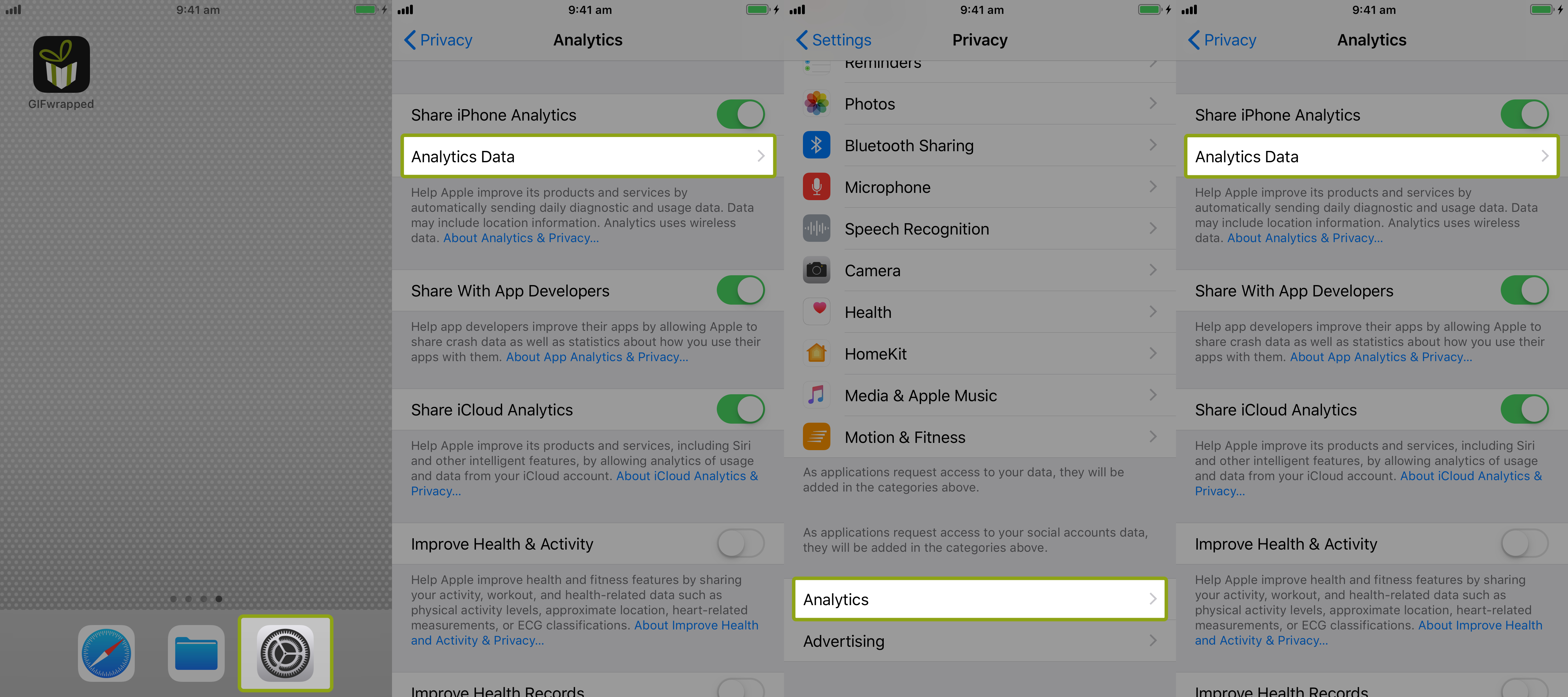
- Open Settings.app (it's a separate app, with a grey icon that looks like gears).
- Browse to the list of crash reports by opening Privacy, then Analytics, and finally Analytics Data.
- The list is very long, but what you're looking for will be labelled with "GIFwrapped", then a date, and will have a file extension of
.ips, i.e.GIFwrapped-2019-05-23-073000.ips. If the name is cut off, you can press and hold on the row to see the whole name. - Open the desired report by tapping, then use the action icon at the top of the screen to export the report. The easiest way is to send it to GIFwrapped's support email: support@gifwrapped.co
If there are multiple, you don't necessarily need to send them all. One should be enough, unless you're specifically asked for more.
Finally, thank you for being patient! With your help, I can get this issue sorted out for you, and also for anyone else experiencing it.
Last updated 20 May, 2021
Not helpful?
If you haven't found the answer you're looking for, you can head back to the list of FAQs, or get in touch and ask your question directly!